Quick links:
Mounting / Unmounting via vCenter Server
Mounting / Unmounting via SDDC Manager
Compute-only Clusters
Deploying a HCI Mesh Compute-only Cluster in VCF
VMware Cloud Foundation 4.2 introduced initial support for HCI Mesh allowing vSAN datastore capacity to be shared across different vSAN clusters within the same vCenter.
VMware HCI Mesh is vSAN’s feature that provides for “Disaggregated HCI” (DHCI) exclusively through software. HCI Mesh allows an administrator to easily define a relationship between two vSAN clusters. It allows one cluster to borrow capacity from another cluster, improving the agility and efficiency in an environment.
This disaggregation allows the administrator to separate compute from storage. HCI Mesh uses vSAN’s native protocols for optimal efficiency and interoperability between clusters.
In the below table we can see that all types of domains support HCI Mesh as Supplemental Storage, but it’s only for VI Workload Domains that HCI Mesh is supported as Principal Storage. More information about Principal / Supplemental storage is documented here.
| Storage Type | Consolidated Workload Domain | Management Domain | VI Workload Domain |
| Principal | No | No | Yes |
| Supplemental | Yes | Yes | Yes |
Requirements and limitations for HCI Mesh (as of VCF 5.0)
• Remote datastores can only be shared within the same workload domain
• Latency <5 ms (1 ms preferred)
• Stretched or remote clusters are not supported
• A HCI Mesh Server cluster can have up to 5 HCI Mesh Client clusters connected
• A HCI Mesh Client cluster can have up to 5 remote vSAN datastores connected
• Each datastore can connect up to a maximum of 128 hosts which include both HCI Mesh Client and HCI Mesh Server clusters
Mounting / Unmounting remote vSAN datastores in VCF (existing clusters)
Mounting or unmounting can be done either via SDDC Manager or directly in vCenter, we’ll go through both methods.
Mounting / Unmounting via vCenter Server
Navigate to the cluster where you want to mount a remote vSAN datastore, select Configure followed by vSAN -> Remote Datastores
Click Mount Remote Datastore
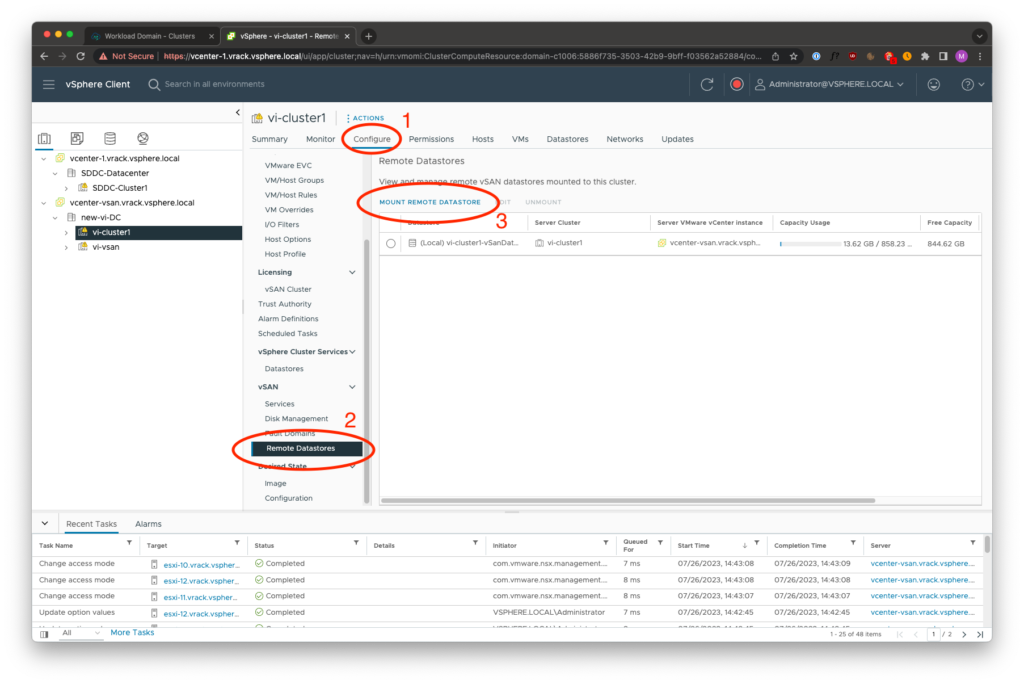
The available remote vSAN datastores will be listed. In this case, only one existing vSAN cluster is available in this workload domain.
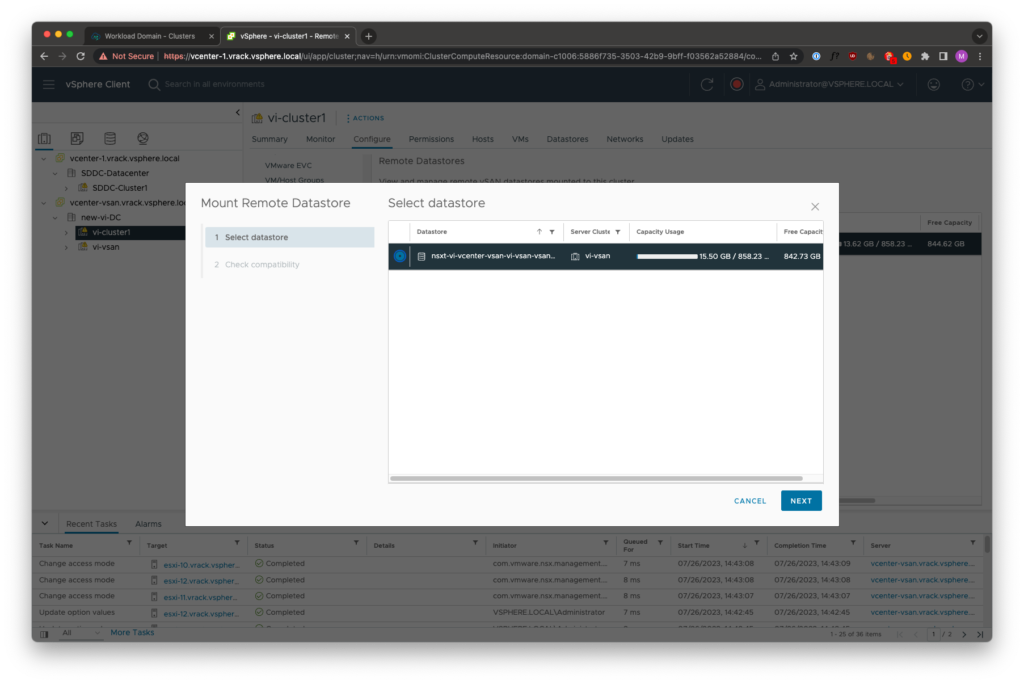
Click Next and a series of compatibility checks will be performed
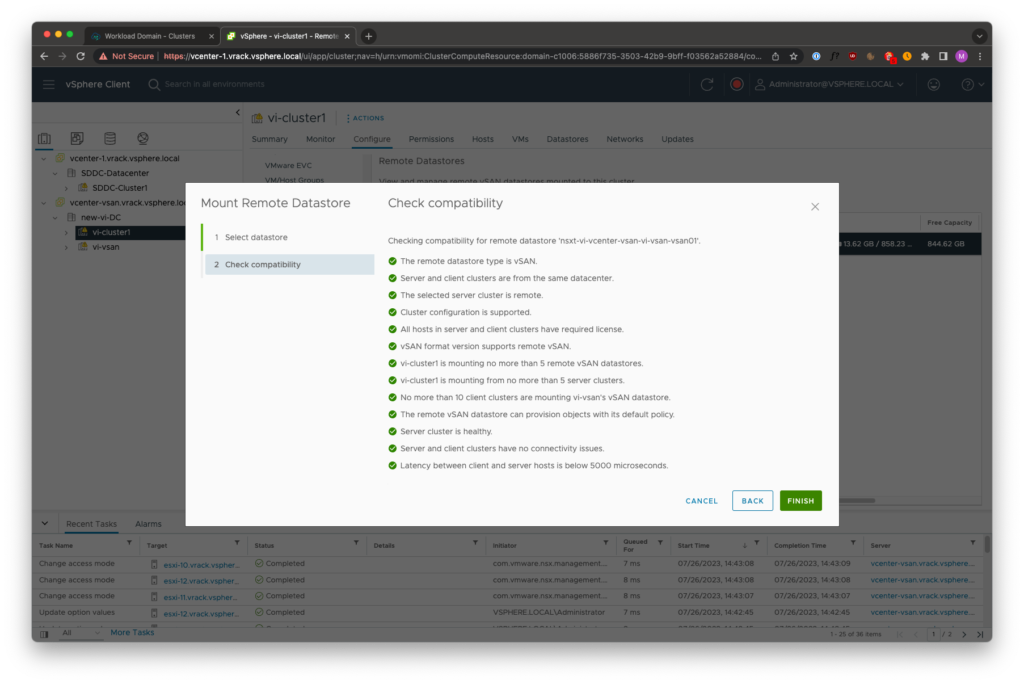
Once the operation finishes, we can see that there are two vSAN datastores mounted on this cluster. One local, one remote.
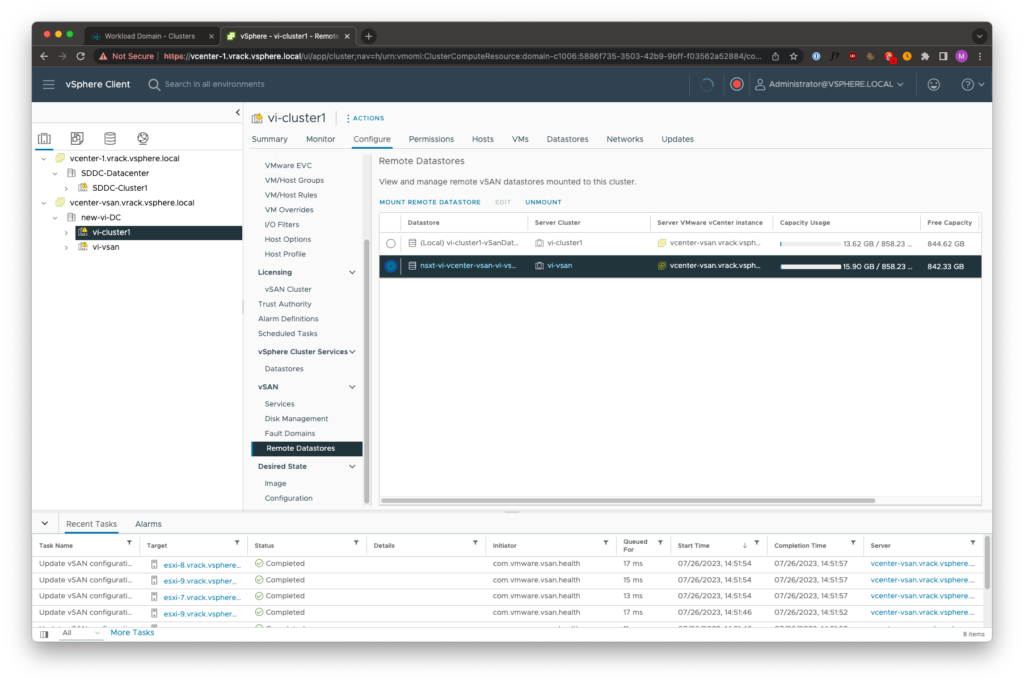
After roughly 5 minutes, SDDC Manager will have updated the inventory to reflect the HCI Mesh Remote Datastore. Here we can see that the cluster vi-cluster1 is acting as the HCI Mesh Client and that the cluster vi-vsan is the HCI Mesh Server
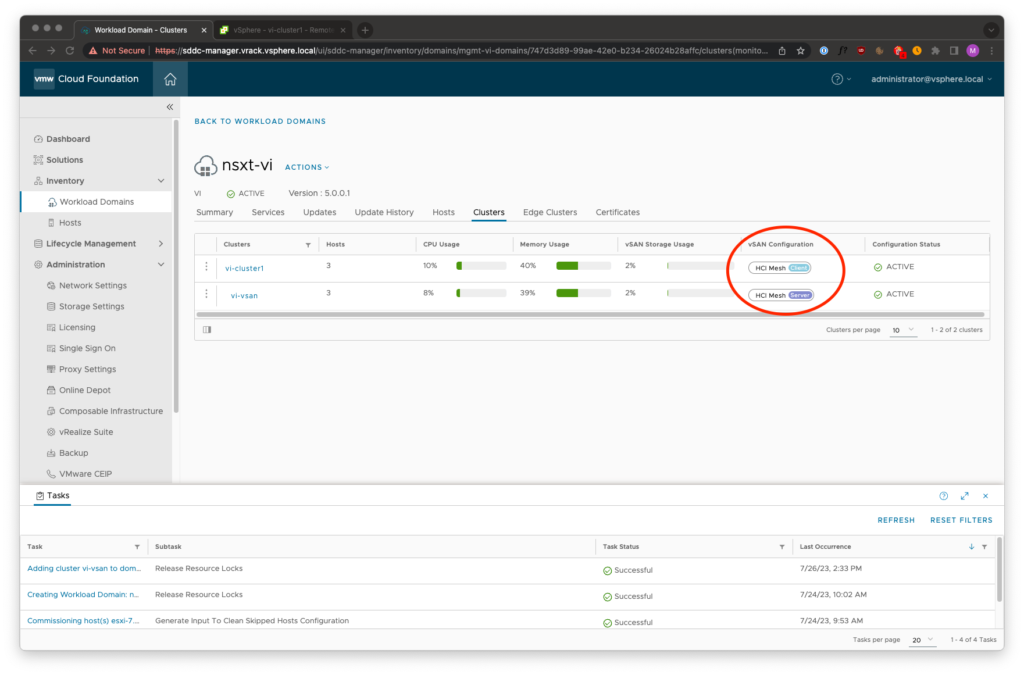
To unmount the remote vSAN datastore, we can use either SDDC Manager or vCenter Server. In this exercise we’re using vCenter Server.
Navigate to the cluster where you want to unmount a remote vSAN datastore, select Configure followed by vSAN -> Remote Datastores
Click Unmount
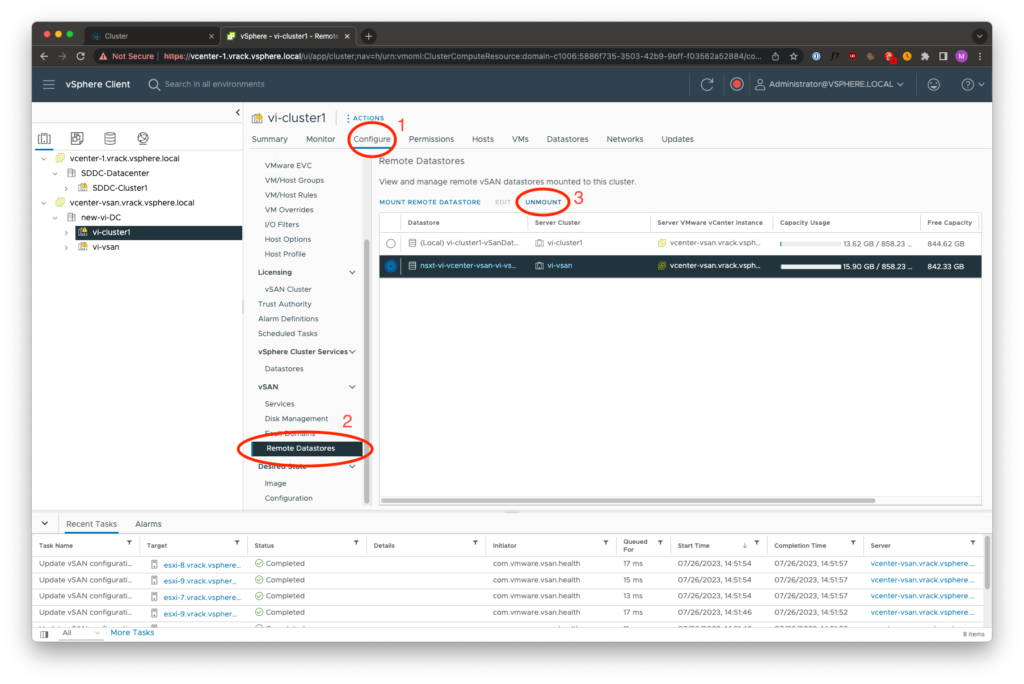
Click Unmount in the confirmation prompt
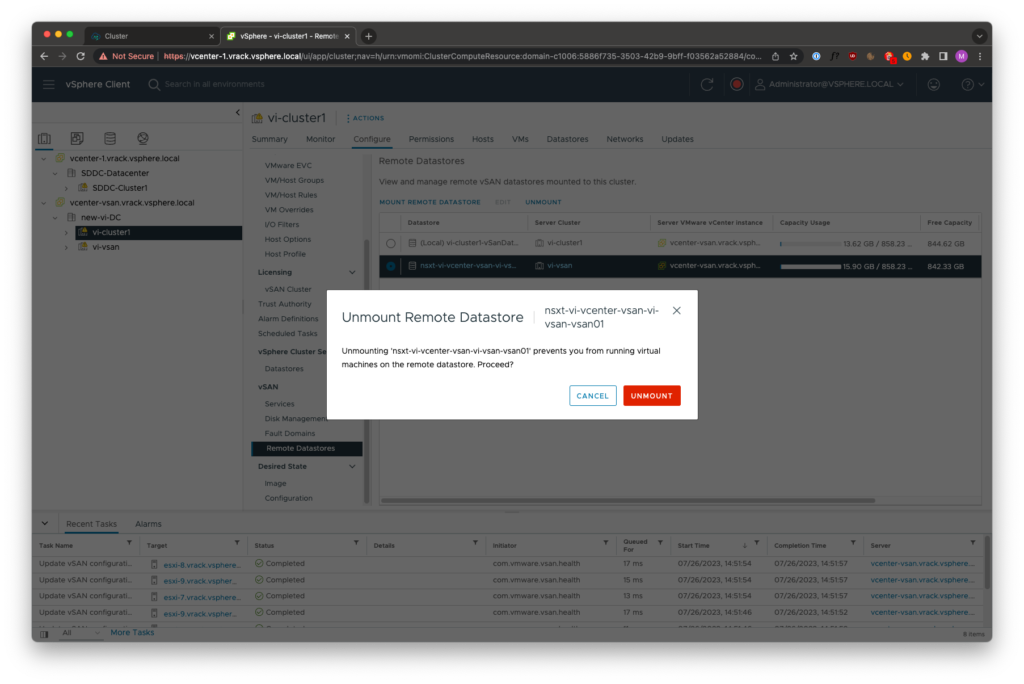
Mounting / Unmounting via SDDC Manager
Navigate to the workload domain and select the Clusters view. You can click on the cluster name and select Actions -> Mount Remote Datastore or click the three dots on the cluster where you want to mount a remote vSAN datastore.
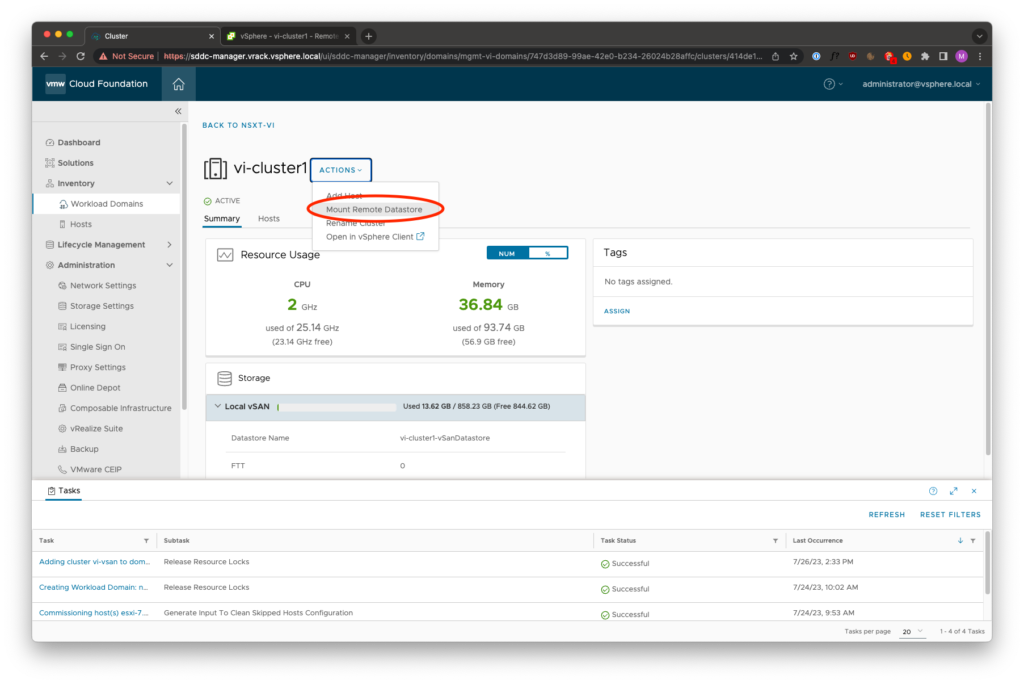
The Mount Datastore wizard presents all available remote vSAN datastores. In this case, there’s only one existing vSAN cluster in this workload domain.
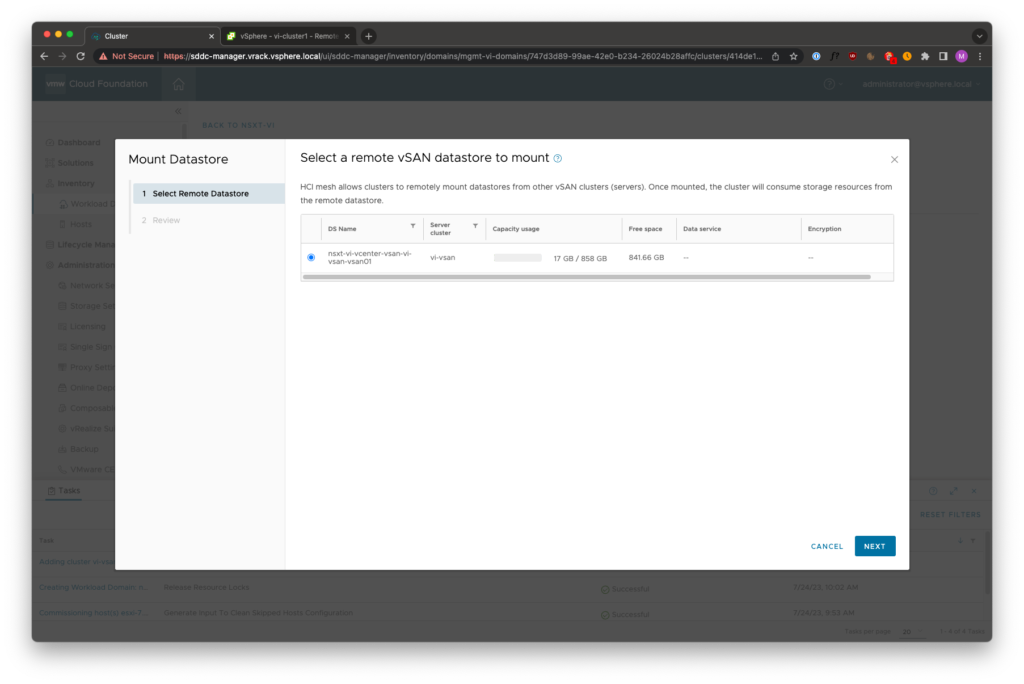
The same compatibility checks that are performed when mounting in vCenter are performed with this method. Once completed, a review page is shown.
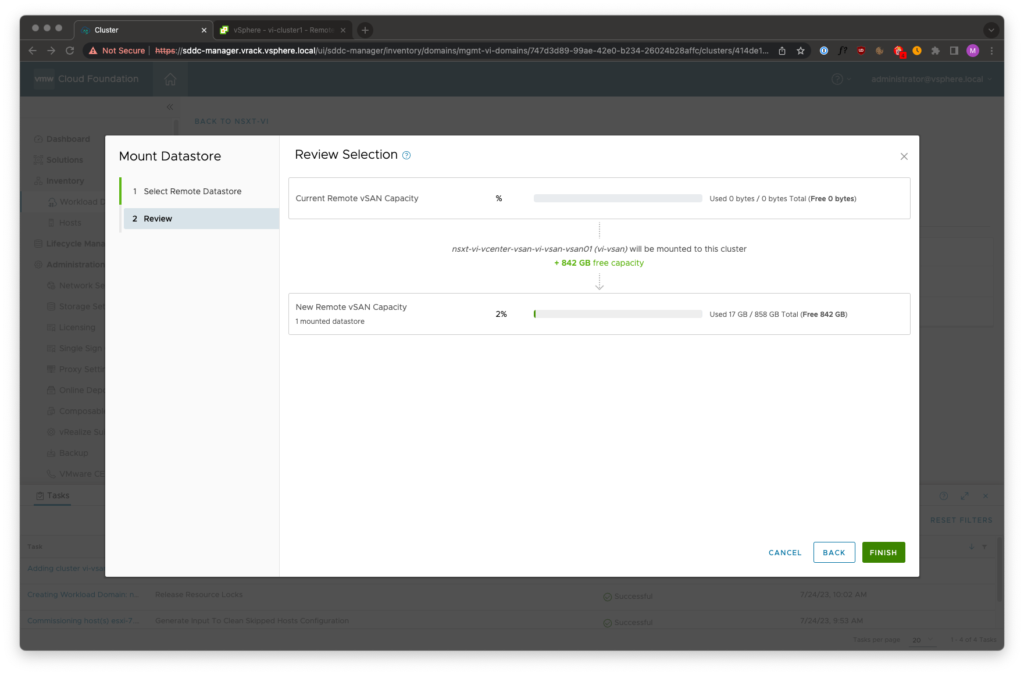
In the cluster view, the vSAN HCI Mesh configuration is now displayed.
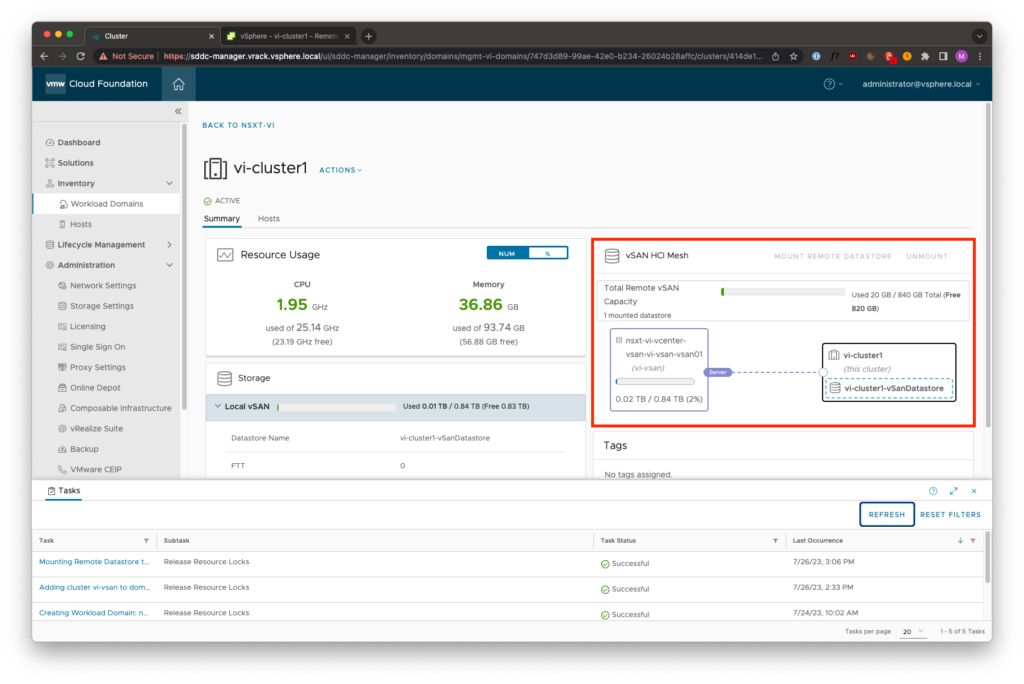
To unmount the remote datastore, simply press Unmount
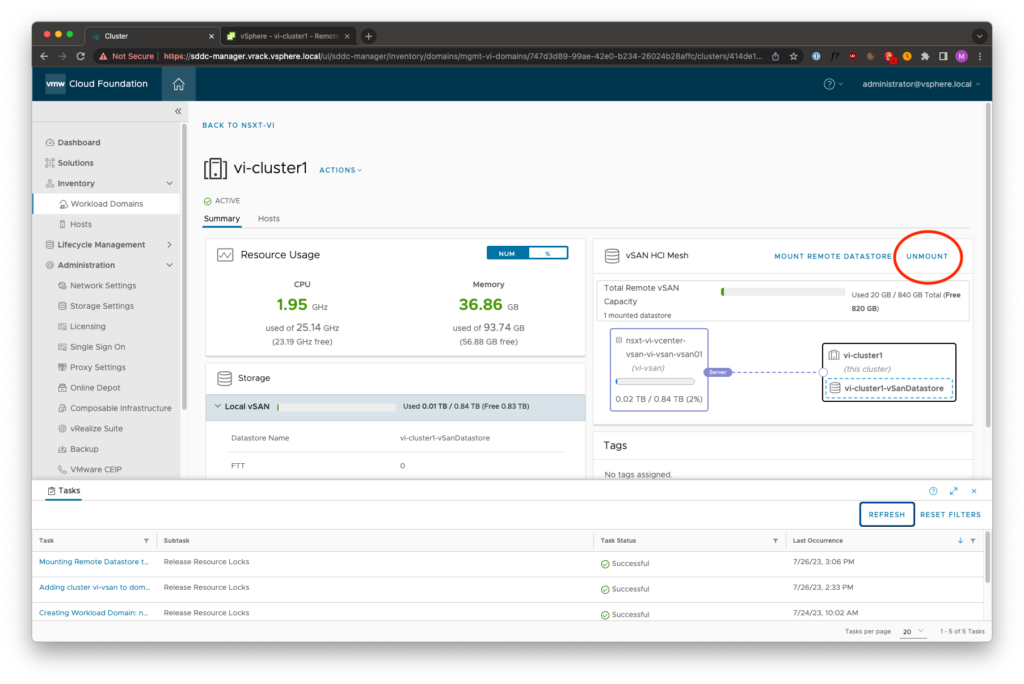
Select which remote datastore to unmount, in this case only one is mounted
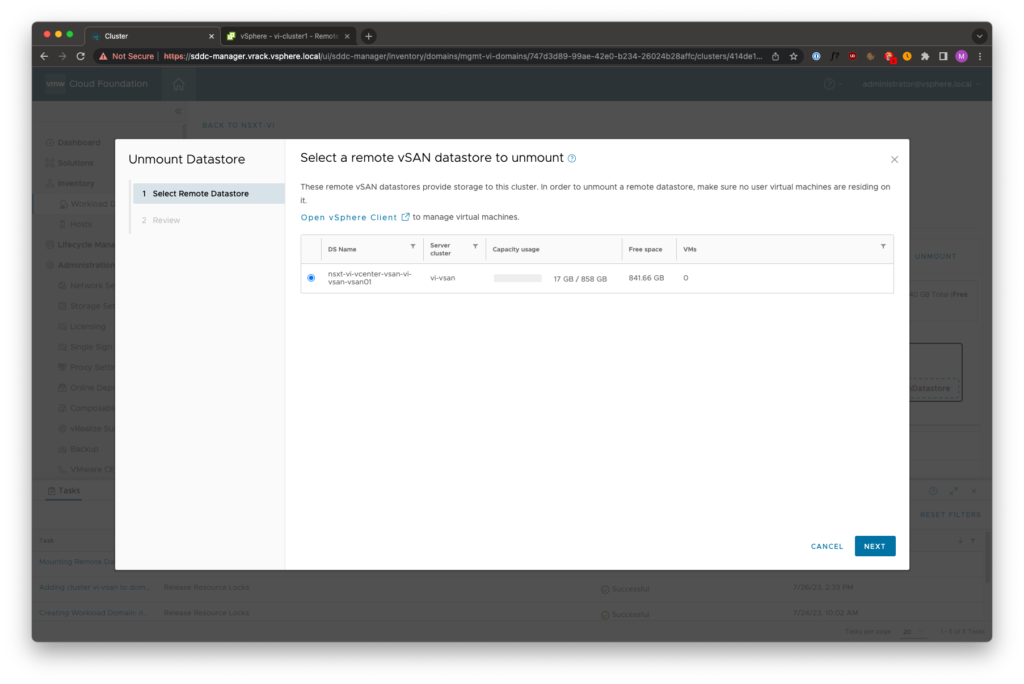
Review the changes and press Finish
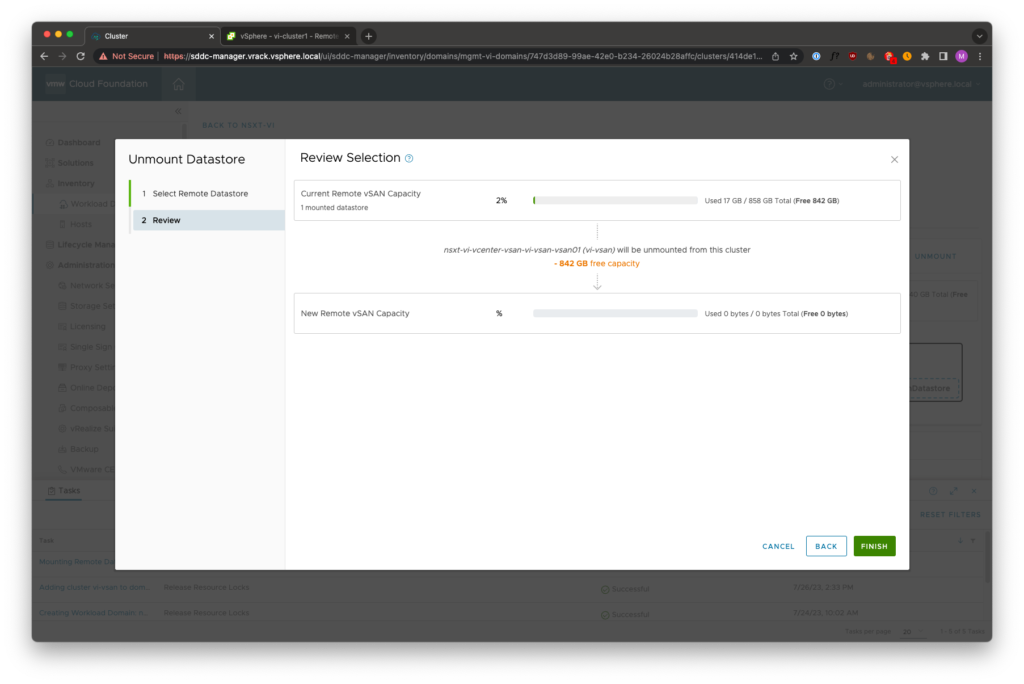
Compute-only Clusters
From VMware Cloud Foundation 4.5, HCI Mesh has been extended to support the deployment of compute-only clusters to disaggregate storage from compute. This can be useful in environments which use blade servers.
HCI mesh Compute-only clusters are also configured at a per cluster-level. Hosts providing vSAN storage to a compute-only cluster must reside in another cluster managed by the same vCenter server (in other words, within the same workload domain).
ESXi hosts participating in compute-only clusters do not require vSAN licensing.
VCF on VxRail does not support HCI Mesh compute-only clusters!
Deploying a HCI Mesh Compute-only Cluster in VCF
As mentioned, HCI Mesh can only be used within a workload domain. There is no possibility to share a vSAN datastore from a cluster in WLD-1 with a cluster in WLD-2.
In order to deploy a compute-only cluster the following requirements have to be met:
• An existing vSAN cluster is already deployed in the workload domain
• A minimum of 3 hosts are needed for compute-only clusters
• Hosts commissioned as vSAN -> Remote Cluster (HCI Mesh)
Step 1 – Commission Hosts
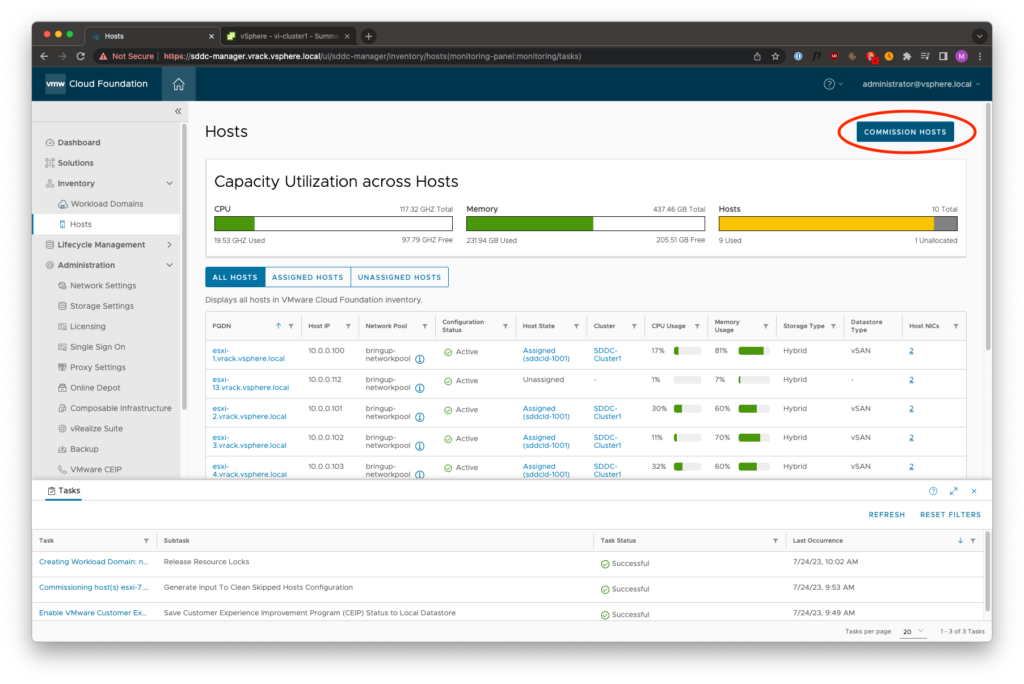
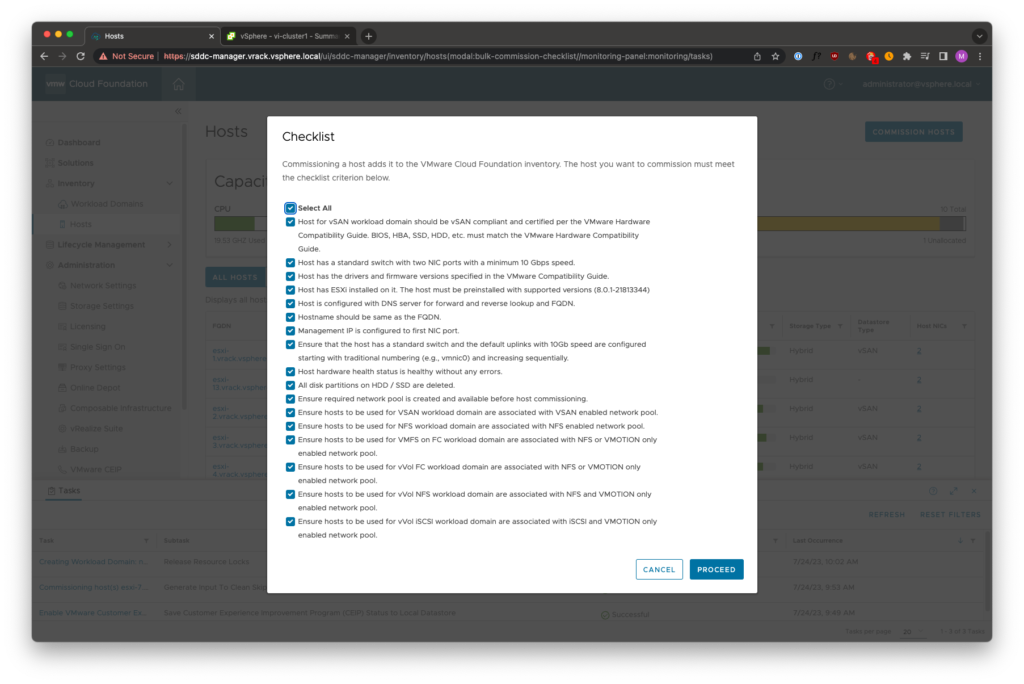
Select Storage Type: vSAN and vSAN Type: Remote vSAN (HCI Mesh) Compute
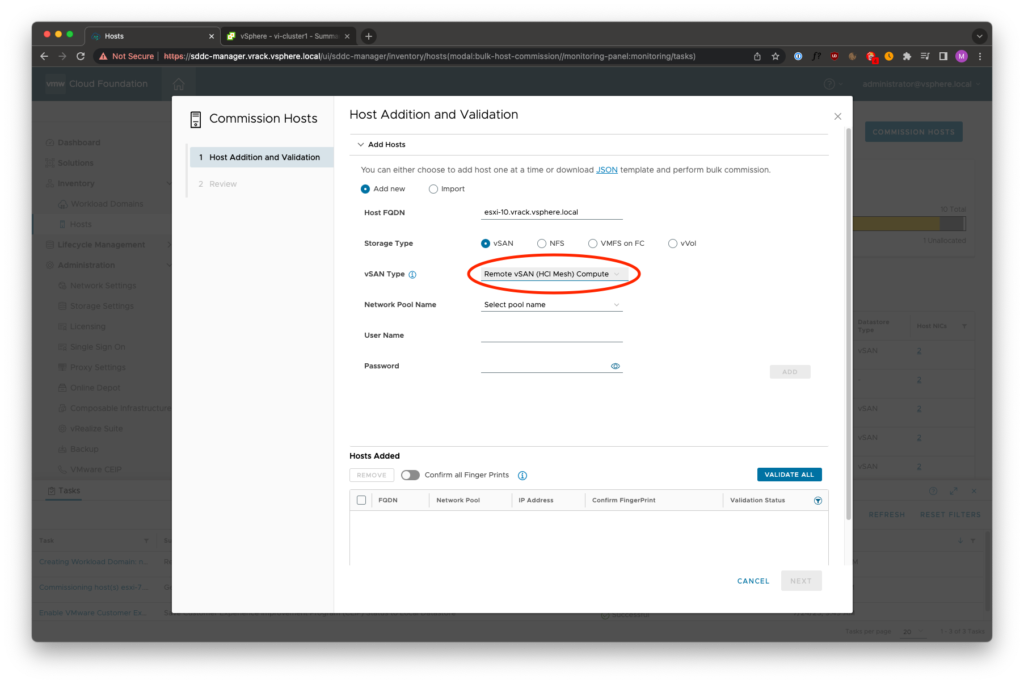
Add the remaining hosts and perform the validation
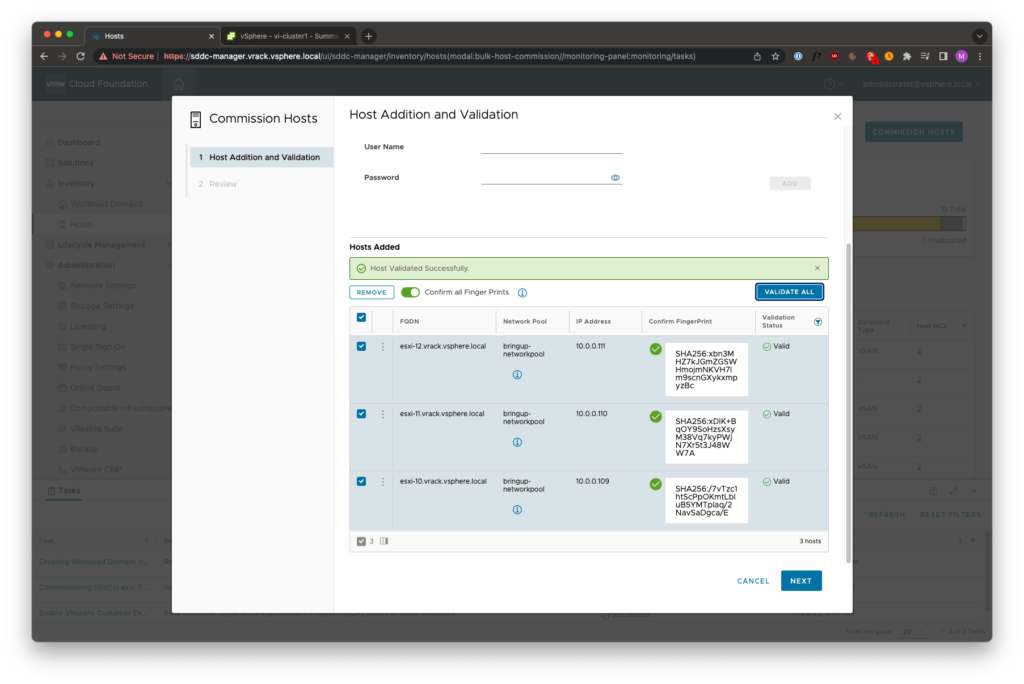
Once the validation succeeds, press Next and finally Commission
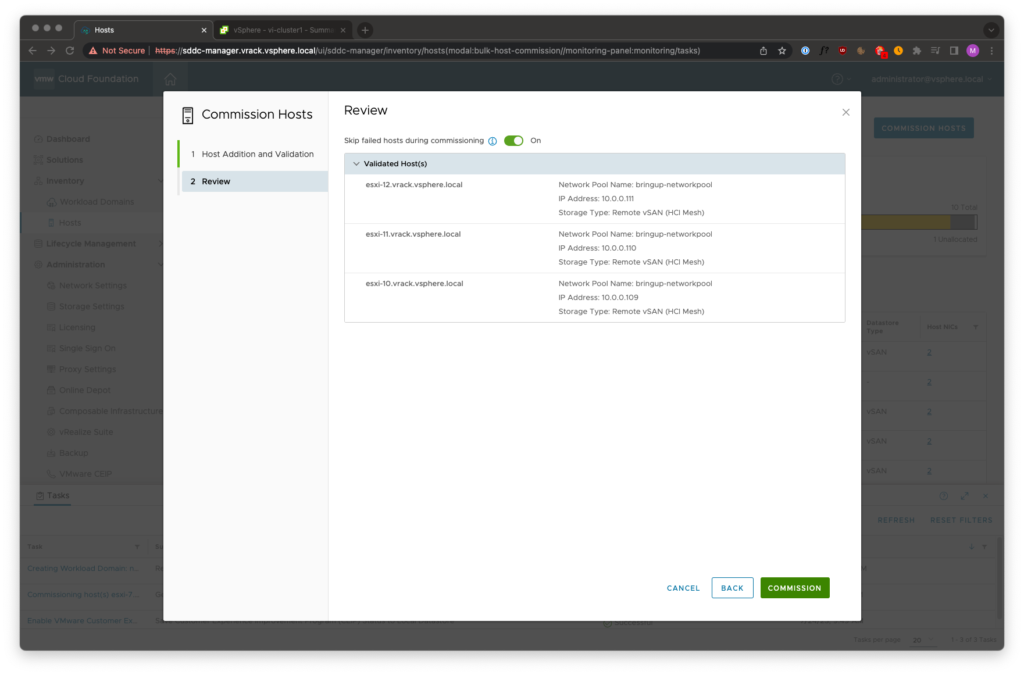
With the hosts commissioned, we can continue with creating the cluster
Step 2 – Creating a Compute-only Cluster
Navigate to the Workload Domain and select Actions -> Add Cluster
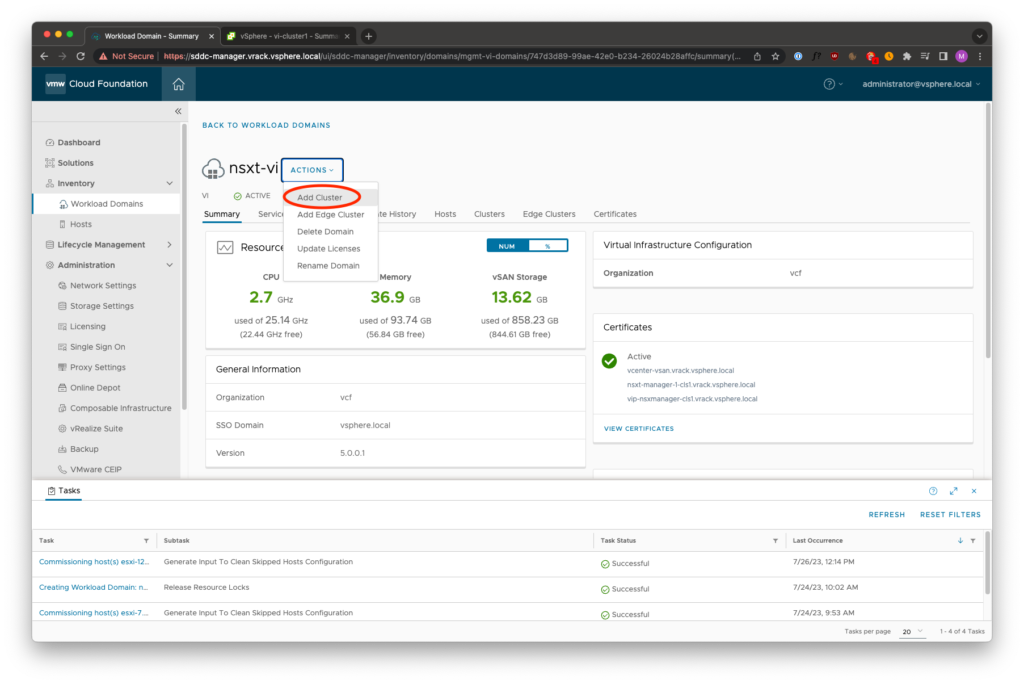
Select vSAN as the storage type
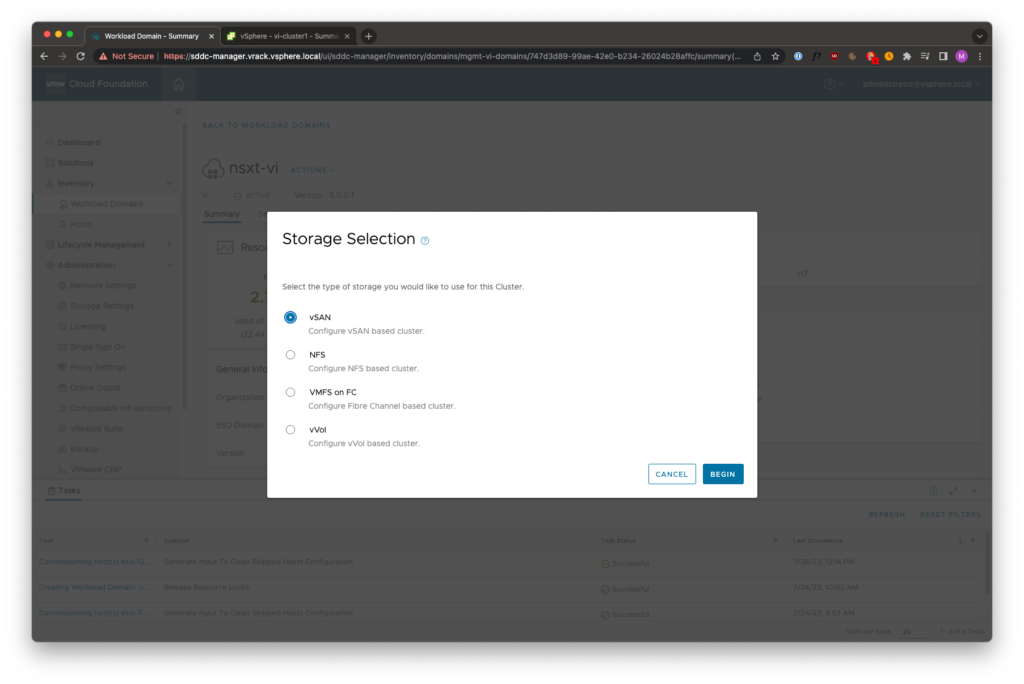
Provide the cluster name
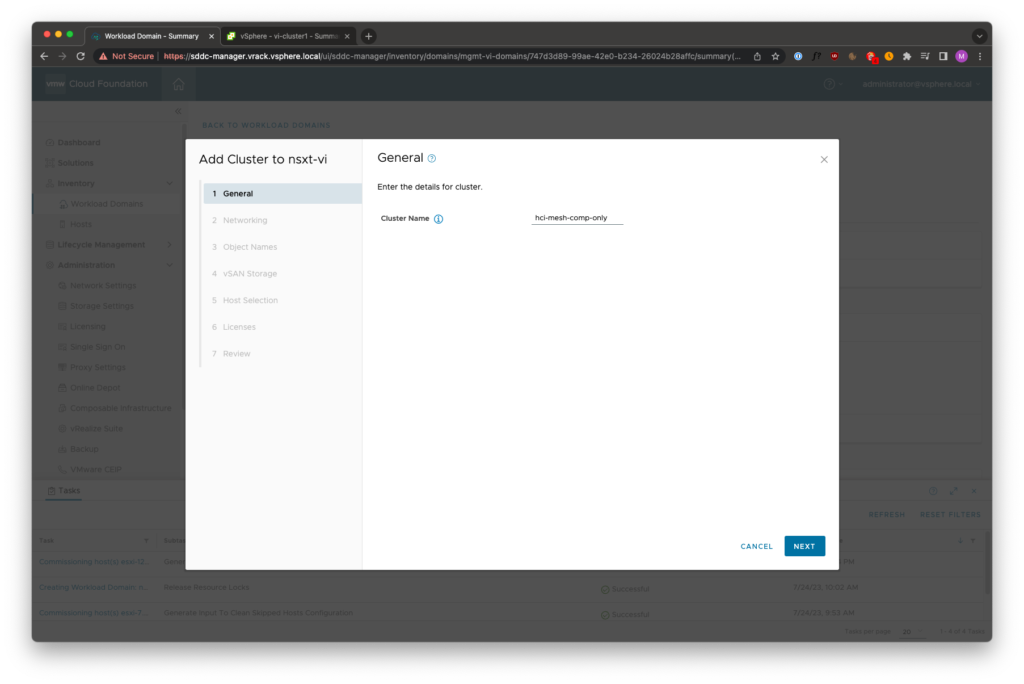
Provide the Host TEP configuration
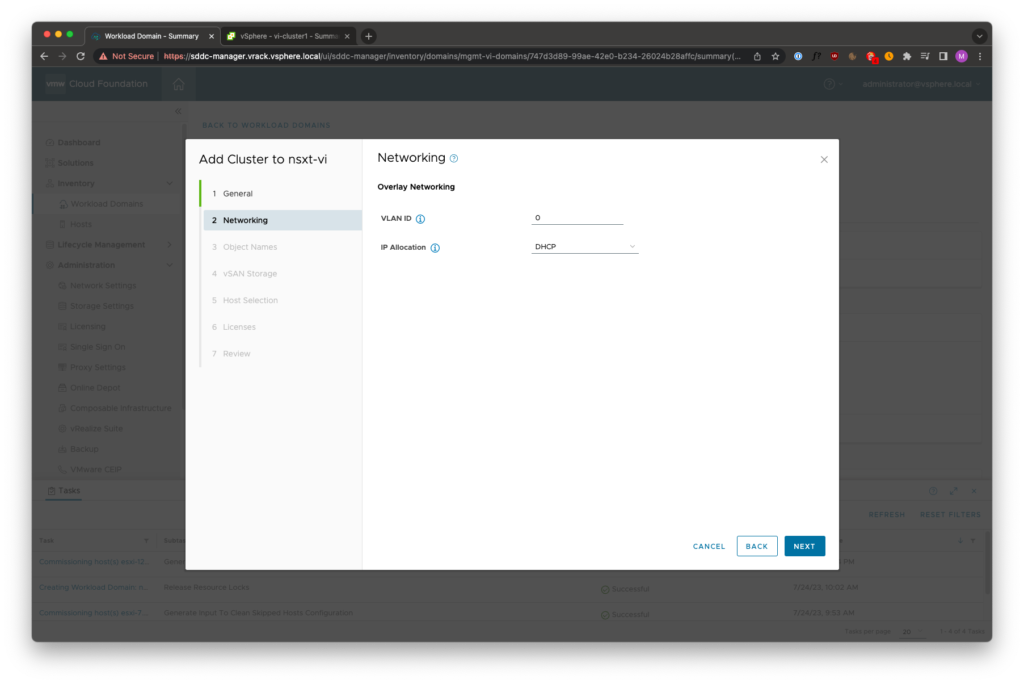
On the vSAN Storage configuration, select Use remote vSAN Datastore (HCI Mesh compute)
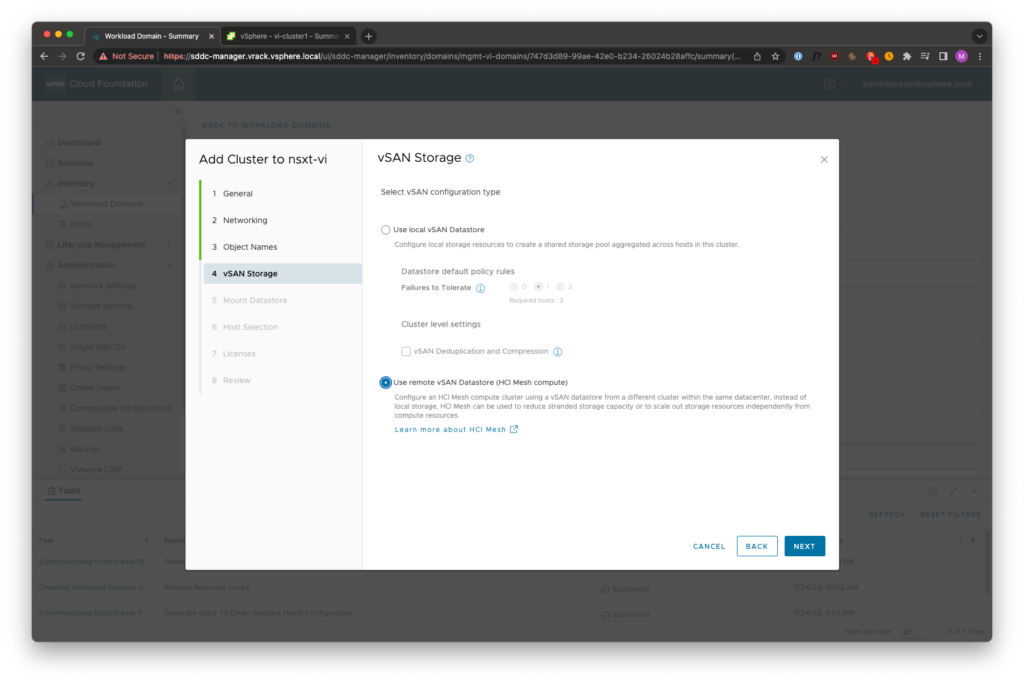
Select which remote vSAN datastore to mount, in my case there’s only one existing vSAN cluster in this workload domain
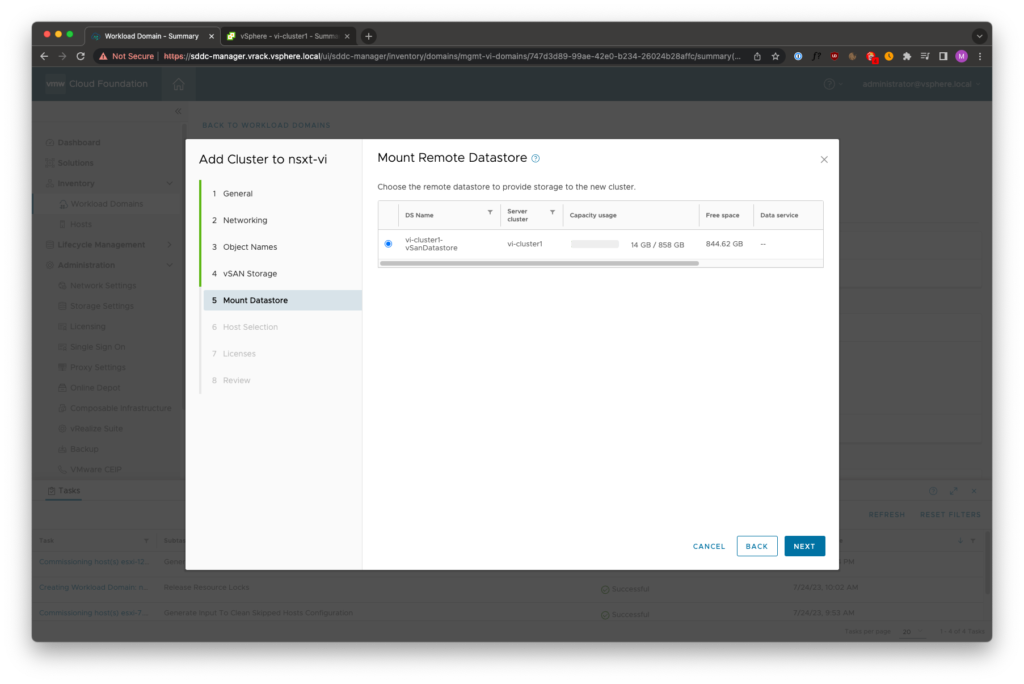
Select which hosts to use for the HCI Mesh Compute-only Cluster
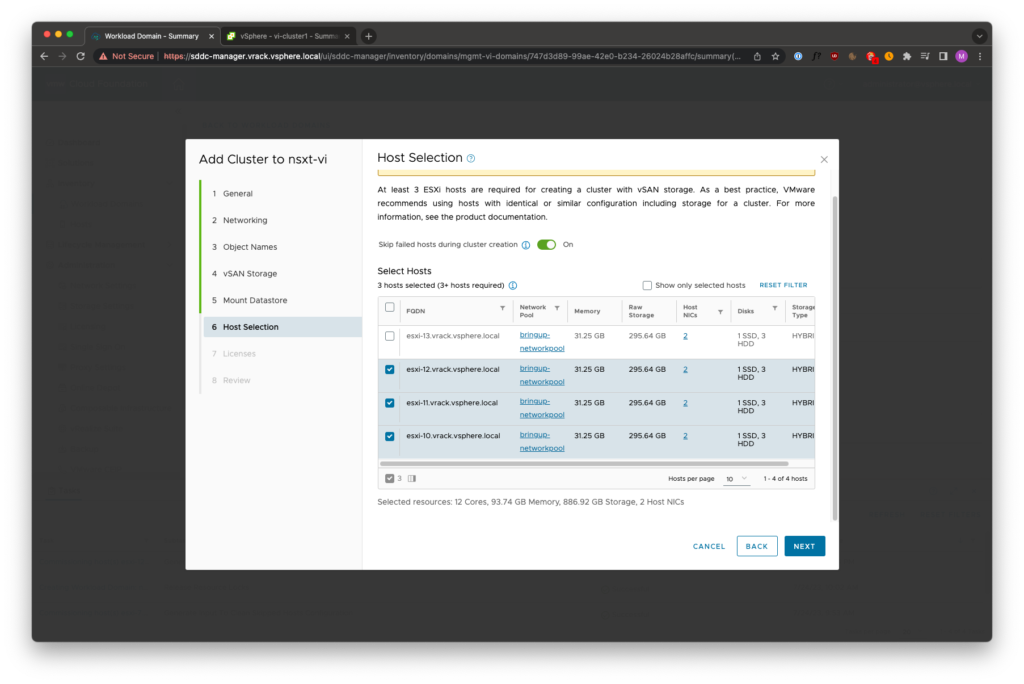
Provide the licenses. For some reason, a vSAN license must be selected – but it won’t applied or consumed!
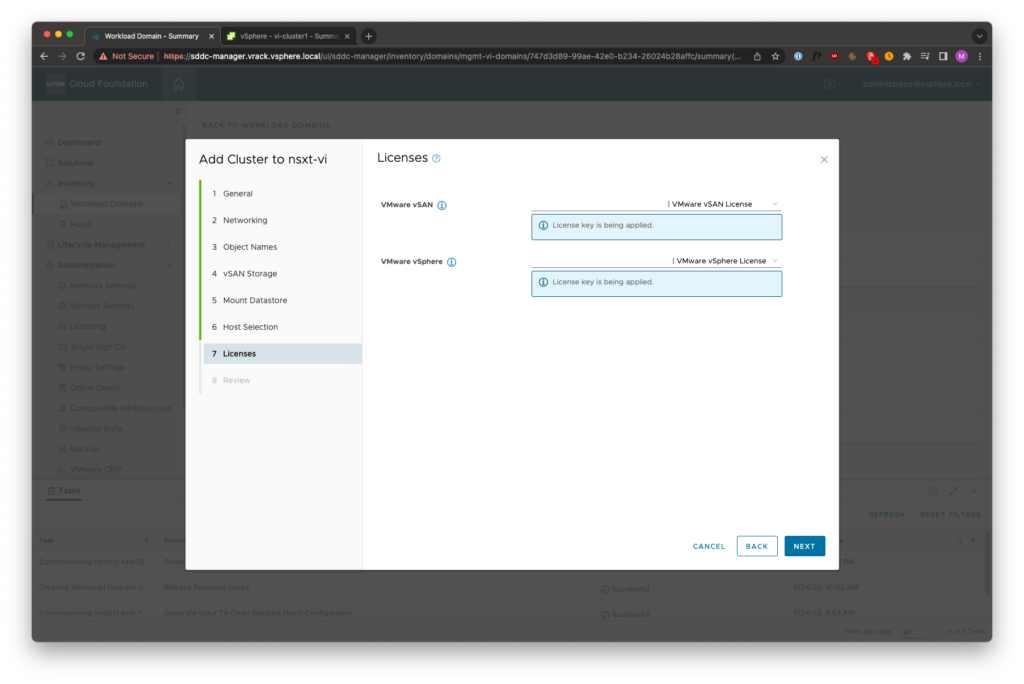
Review the configuration, here we can see that only ESXi licenses are consumed, not vSAN
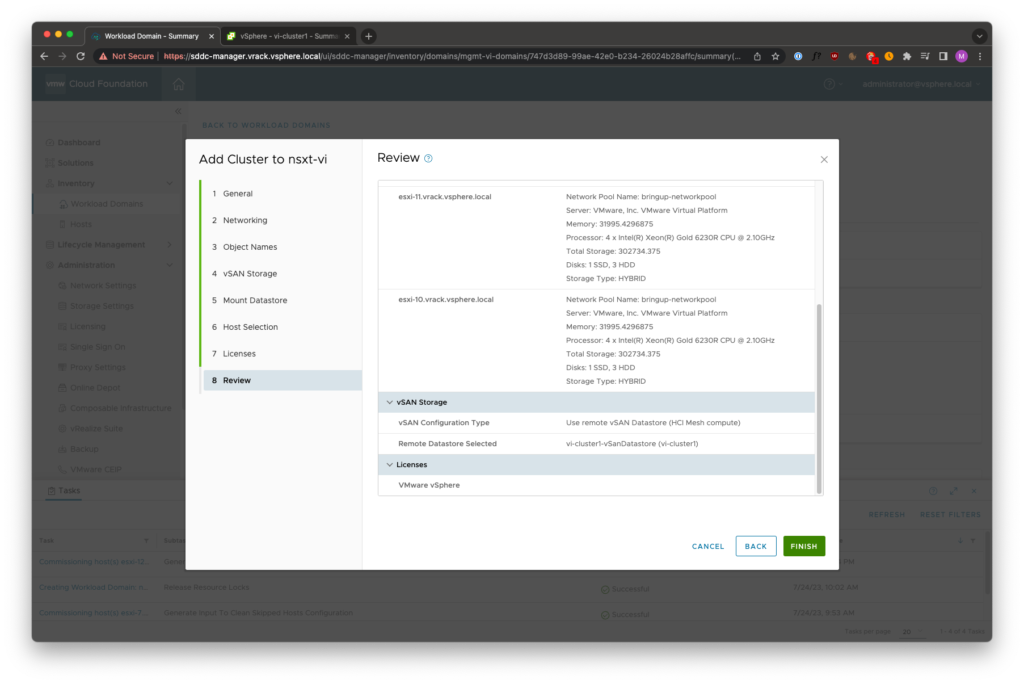
Once the cluster creation workflow has finished, we can see in the Clusters view that our newly created cluster hci-mesh-comp-only is acting as a HCI Mesh Client, whereas our existing vSAN cluster is the HCI Mesh Server.
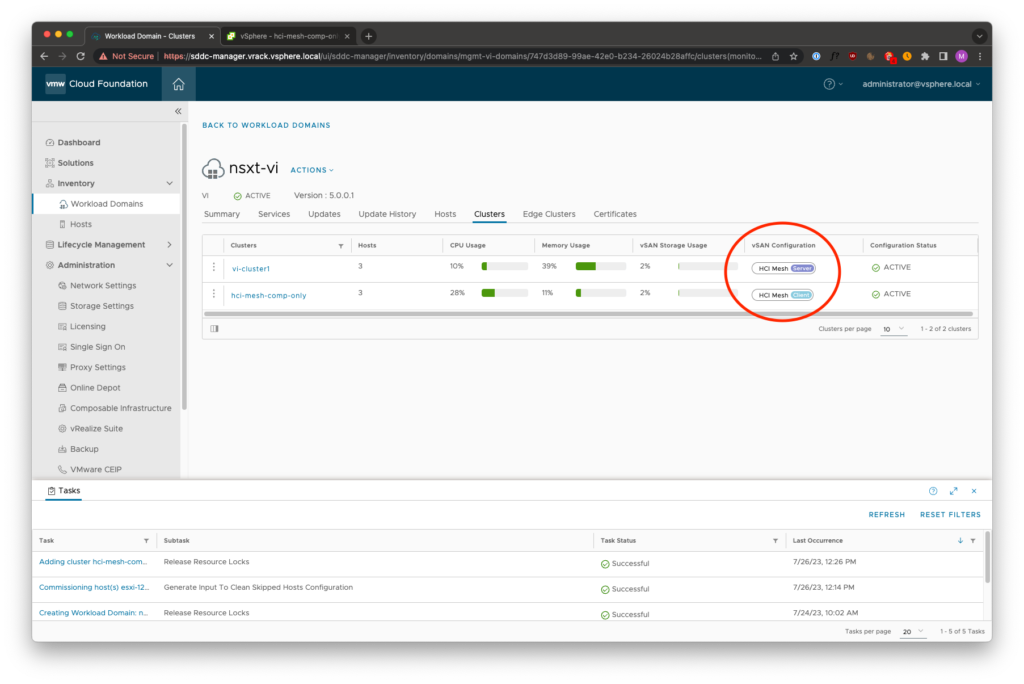
Leave a Reply