If you have failed tasks in the SDDC Manager UI there is a way to clear them.
Simply get the task ID. This can be done from the various logs (depending on which type of operation it is), or by just clicking on the failed task in the SDDC Manager UI.
1. Click on the failed task.
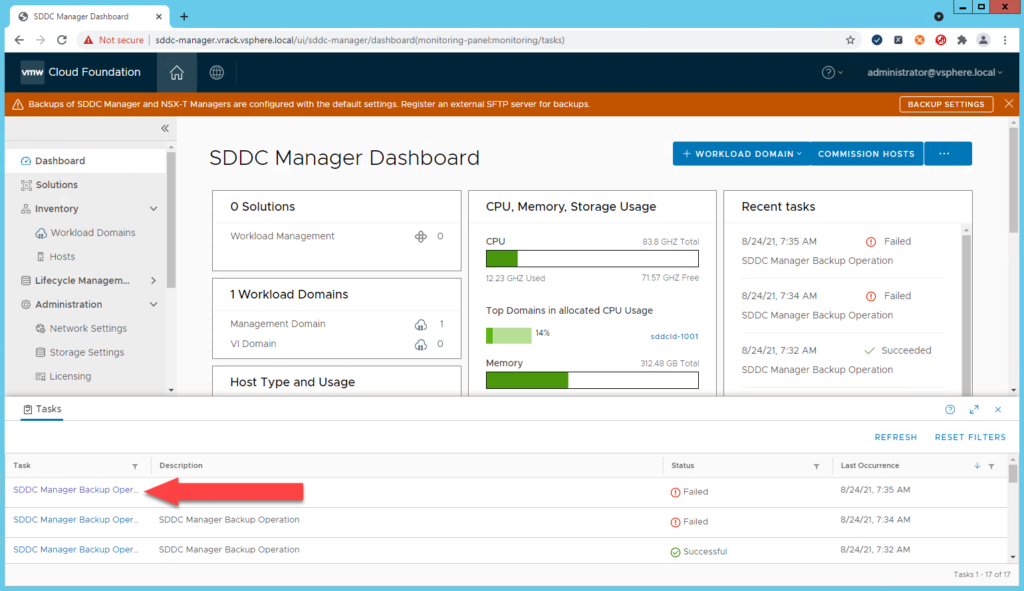
2. Record the UUID in the URL field. This is the ID of the task.
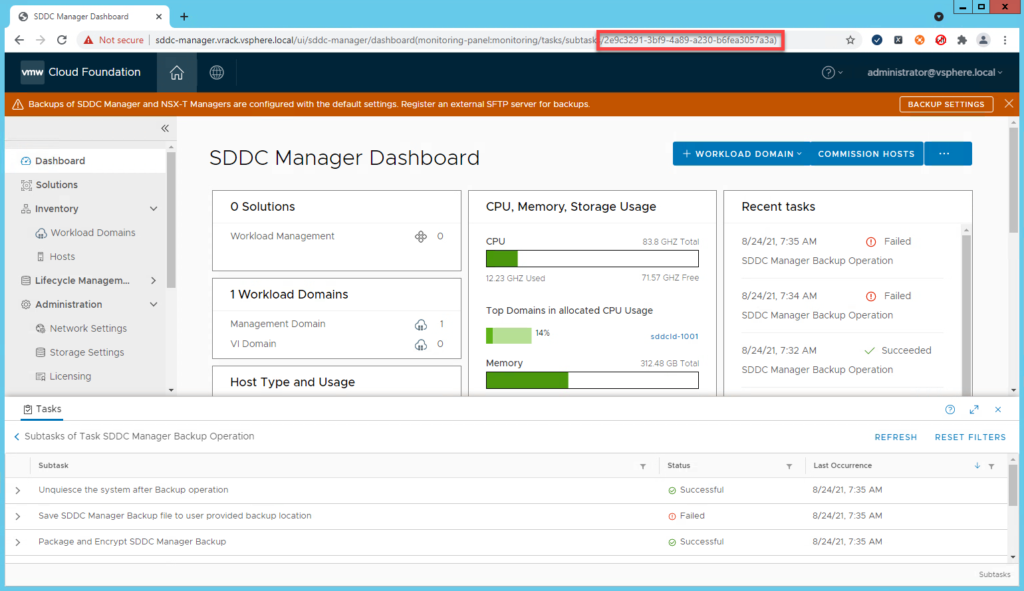
3. Login to SDDC Manager over SSH using the vcf user.
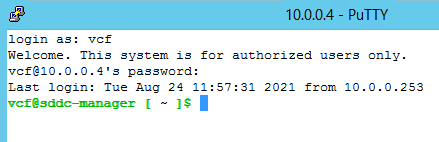
4. Issue the following API call to delete the failed task.
curl -X DELETE 127.0.0.1/tasks/registrations/<ID OF THE FAILED TASK>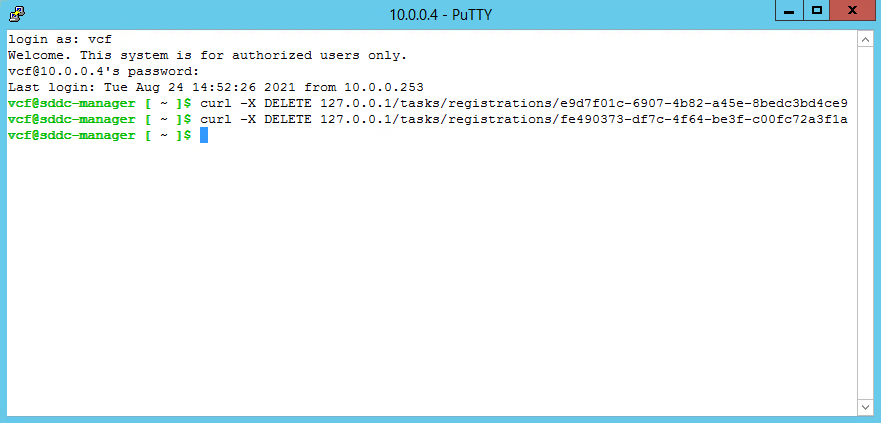
5. Verify that the failed tasks are removed from the SDDC Manager UI.
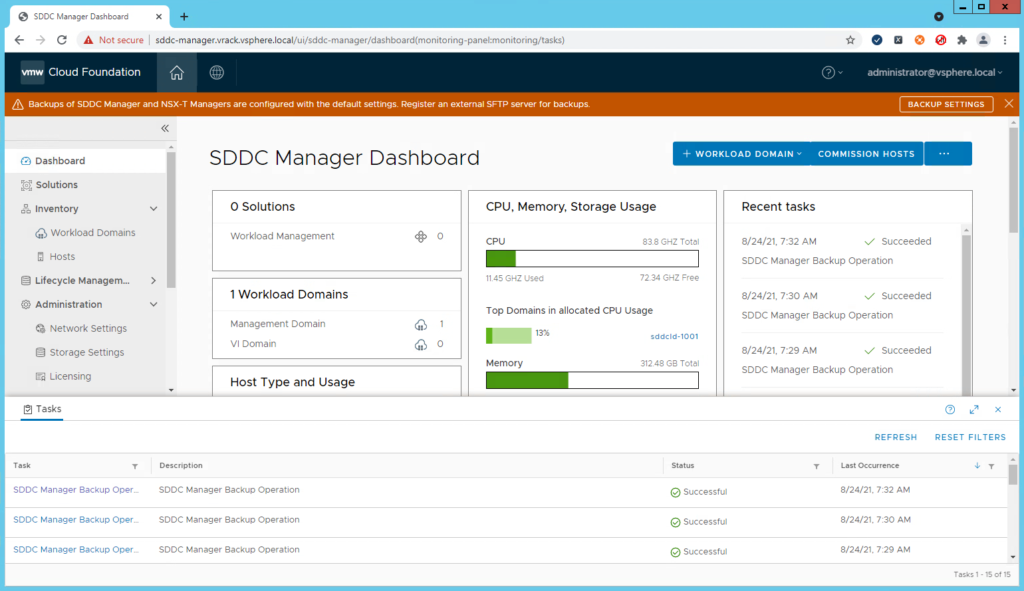
Leave a Reply